How can we help?
I forgot my password, how can I get it back?
If you’ve forgotten your password, you’ll need to set up a new one. Follow the next steps to do so:
- When you’re about to log in, select the option “Forgot your password?”
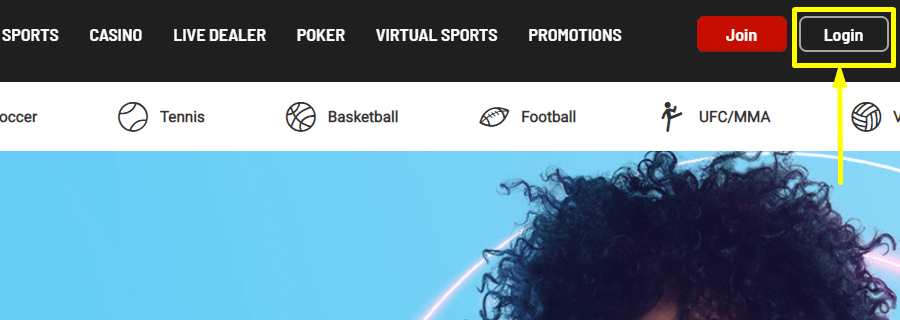
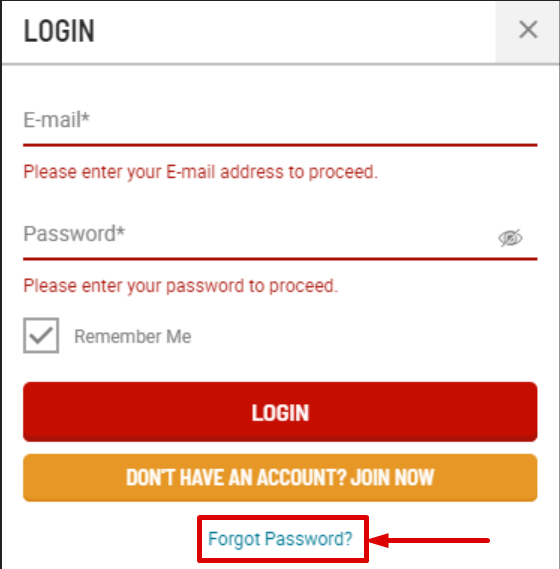
- Enter your registered e-mail address and click on “Send”
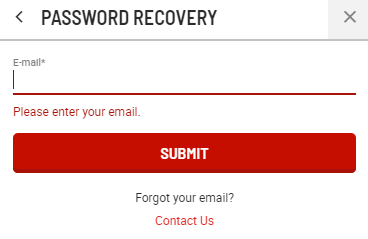
- Done! Now just check your email (also check your Spam box) and click on the link sent to set up your new password.
Remember, your password must have between 8-64 characters. It must include at least one capital letter and one number. It cannot include your name or last name.
If you need anything else, please get in touch! We’re available 24/7.
Did you find what you are looking for?