
Do you want to know a faster way
to place your sports bets,
enter a poker room or enjoy our Casino?
With Bodog shortcut on the main screen
of your cell phone you can access to your
account with a single touch.
Easy peasy!
Do you want to know a faster way to place your sports bets, enter a poker room or enjoy our Casino?

With Bodog shortcut on the main screen of your cell phone you can access to your account with a single touch.
Easy peasy!

How to create my shortcut?

iOS Safari
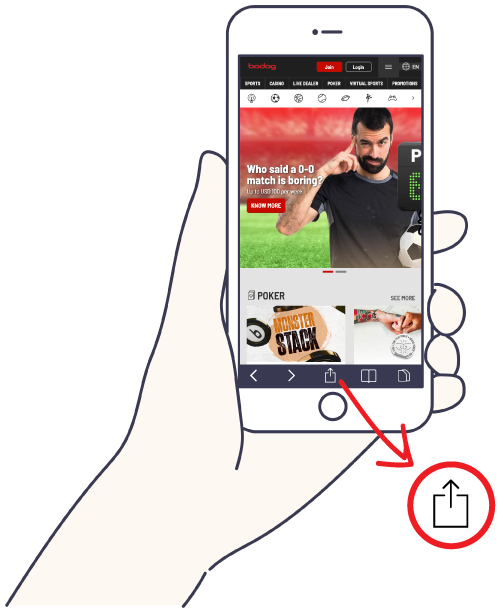
iOS Safari
1 Open Bodog site in your mobile browser
2Touch the icon  and go to Add to home screen
and go to Add to home screen
3If you want, add a name for your shortcut and then tap Add

Android Google Chrome

Android Google Chrome
1 Open Bodog site in your mobile browser
2Tap on the three dots  at the top right corner and go to Add to home screen
at the top right corner and go to Add to home screen
3If you want, add a name for your shortcut and then tap Add
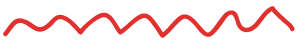
Android Google Chrome

Android Fierfox
Android Firefox
1 Open Bodog site in your mobile browser
2Touch the three dots ![telefono]() at the top right corner and go to Add to home screen
at the top right corner and go to Add to home screen
3Tap Add to finish

Android Samsung Internet

Android Samsung Internet
1 Open Bodog site in your mobile browser
2Touch the three lines ![telefono]() at the lower right corner and go to Add to home screen
at the lower right corner and go to Add to home screen
3Select the Home screen option and tap Add

Android Samsung Internet

